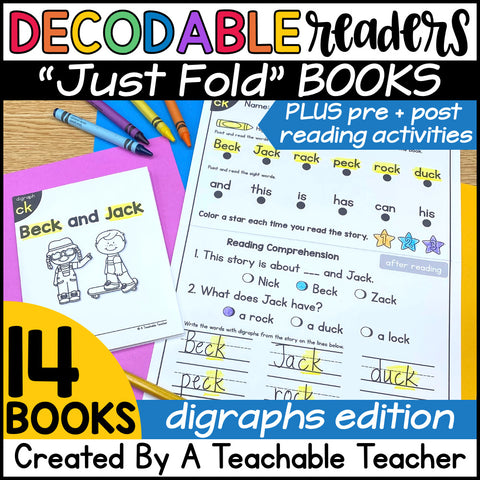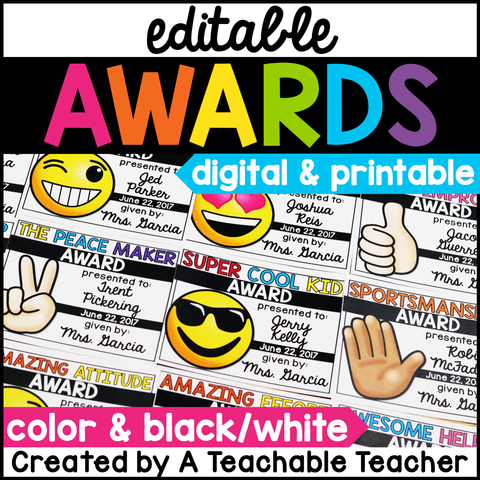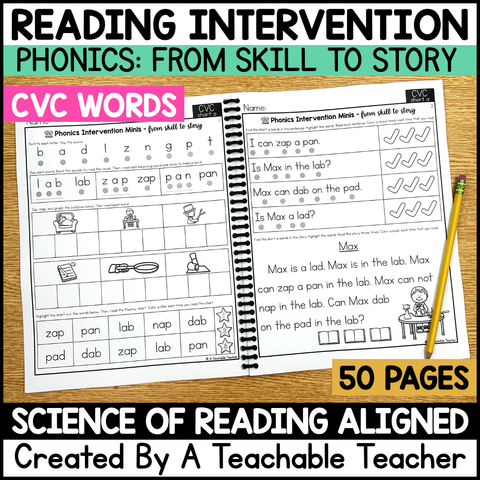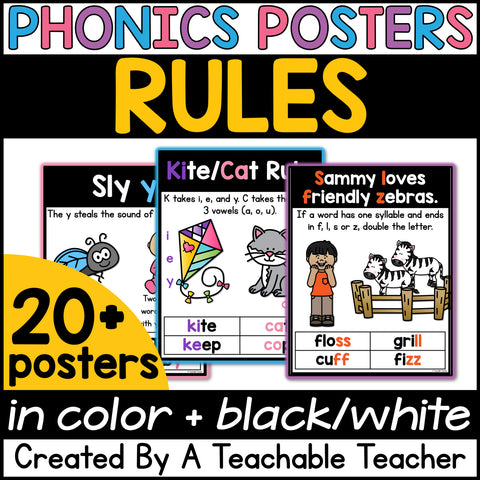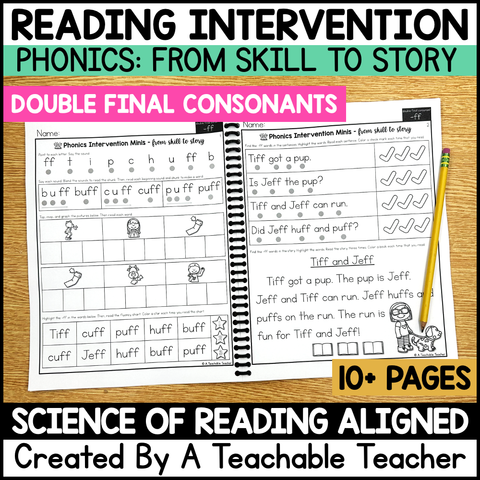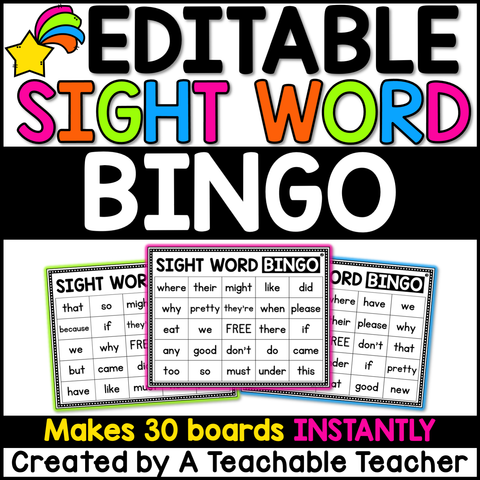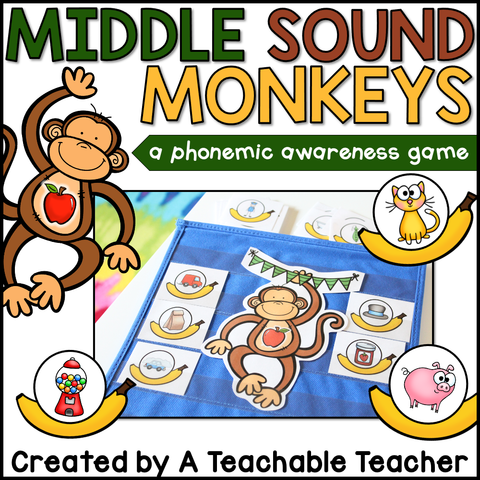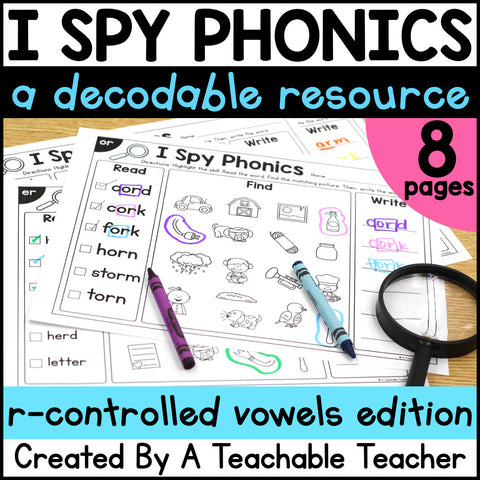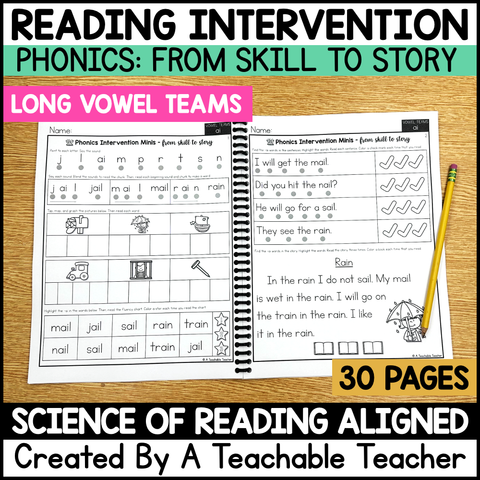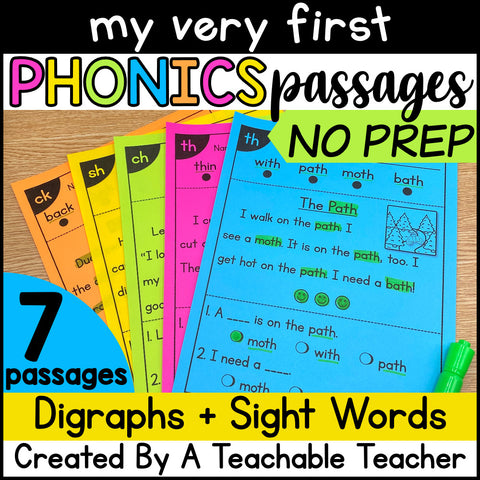Your cart is empty now.
These editable name books are the perfect way for students to get name writing practice! The best part about these name books is that they are editable with autofill - so you can customize these editable name books for your entire class…in MINUTES!
✭✭✭This school year, and for many years to come, you’ll be able to open up this editable PDF file and instantly generate custom name books for your students to practice writing first names and last names.✭✭✭
What’s Included?
- Information and directions
- 3 PDF Files
- Original First Name Book PDF - instantly generate 32 name books (10 book pages/5 pieces of paper each)
- Last Name Book PDF - instantly generate 32 last name books (10 book pages/5 pieces of paper each)
- Quick Start Books PDF - instantly generate 1 first name book (10 book pages/5 pieces of paper) and 1 last name book (10 book pages/5 pieces of paper). ❤ This was created for convenience for both parents and teachers who get a new student (we’ve all been there)! ❤
What activities are included in the editable name books?
- The first name books and last name books include the same activities. This was done purposefully. Students are focused on their names and not new activities/directions.
- Each book (10 half pages/5 full pages) provides the following name practice:
- Color name
- Say/Identify letters in name
- Trace name in multiple fun and engaging ways (dashed lines, arrows, stars…)
- Rainbow write name
- Cut, build, and paste name
- Write name in letter boxes
- Successfully write name independently
How does it work?
- Open the PDF file in Adobe Reader (FREE).
- Enter your class list.
- 32 customized name books automatically generate and are ready to print!
How “editable” is it?
- ALL TEXT is editable. That means that you can edit the title and directions, too!
- You can write names in all uppercase/capital letters if you choose!
How do I assemble the books?
- Cut. All books have one dashed line down the middle. This way, you can cut multiple pages at once.
- Place pages in any order that you choose and staple once. Done!
- (You do not have to cut the pages into smaller books. You could keep them full size and just staple them together.
Do I need to download your fancy fonts?
- Nope! They’re embedded in the PDF. The only thing you’ll need to download is Adobe Reader (FREE), which you probably already have. If you don’t, you can click HERE to download it now.
Included in this Instant Download:
- PDF with 32 EDITABLE pages (10 page name books)
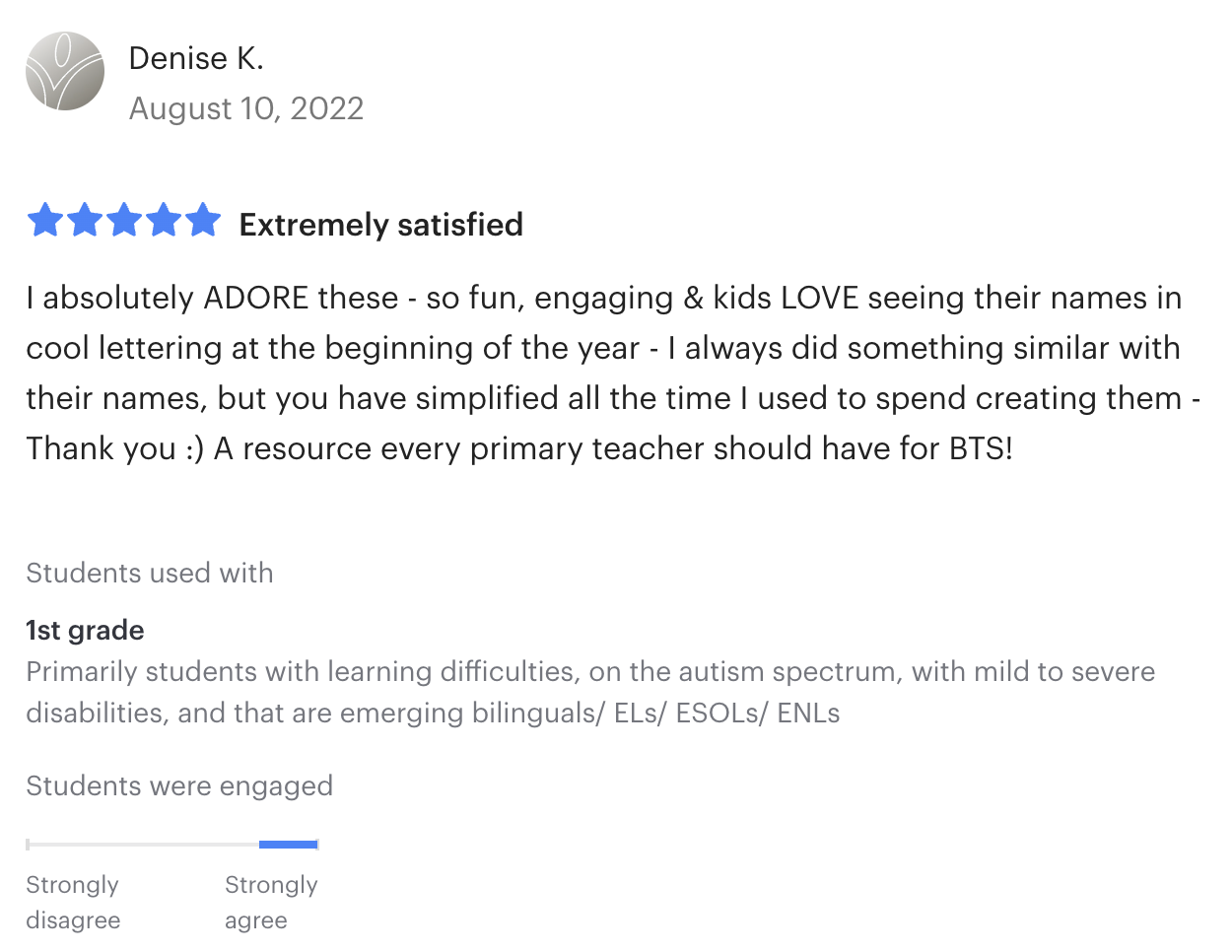
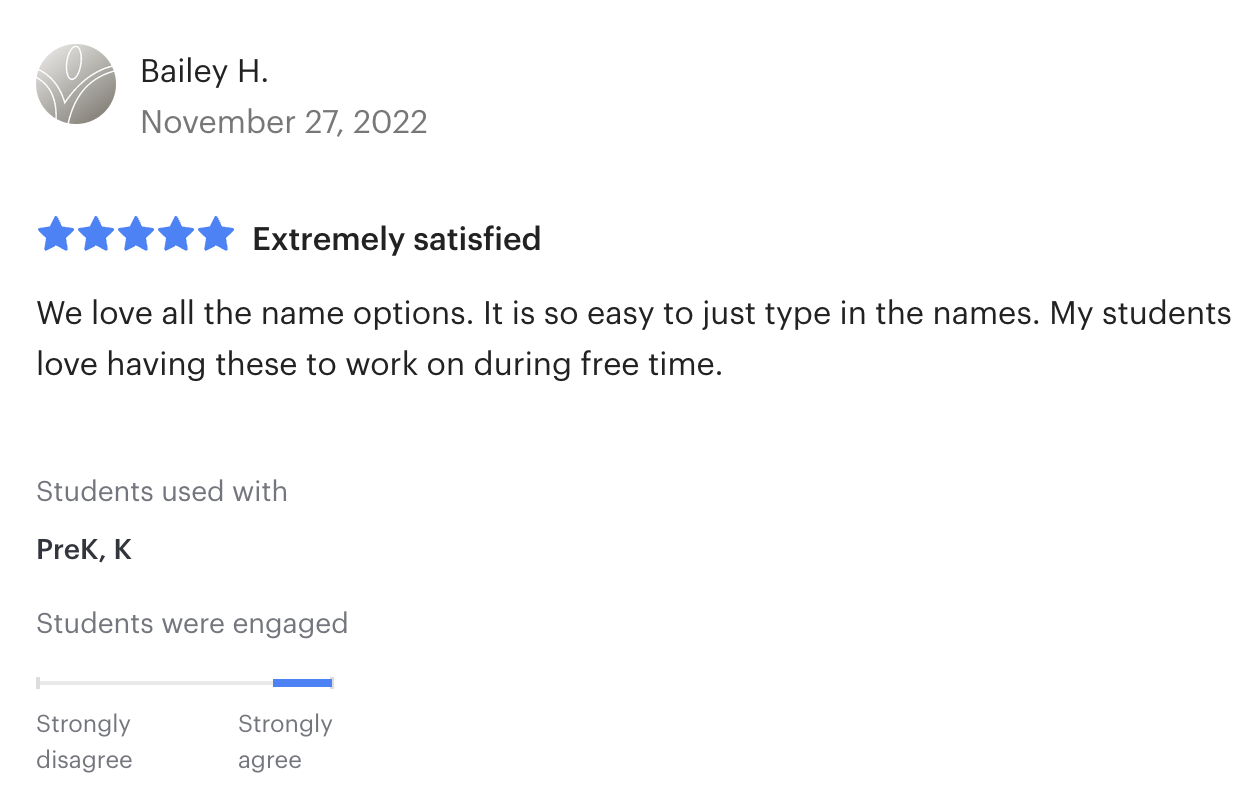
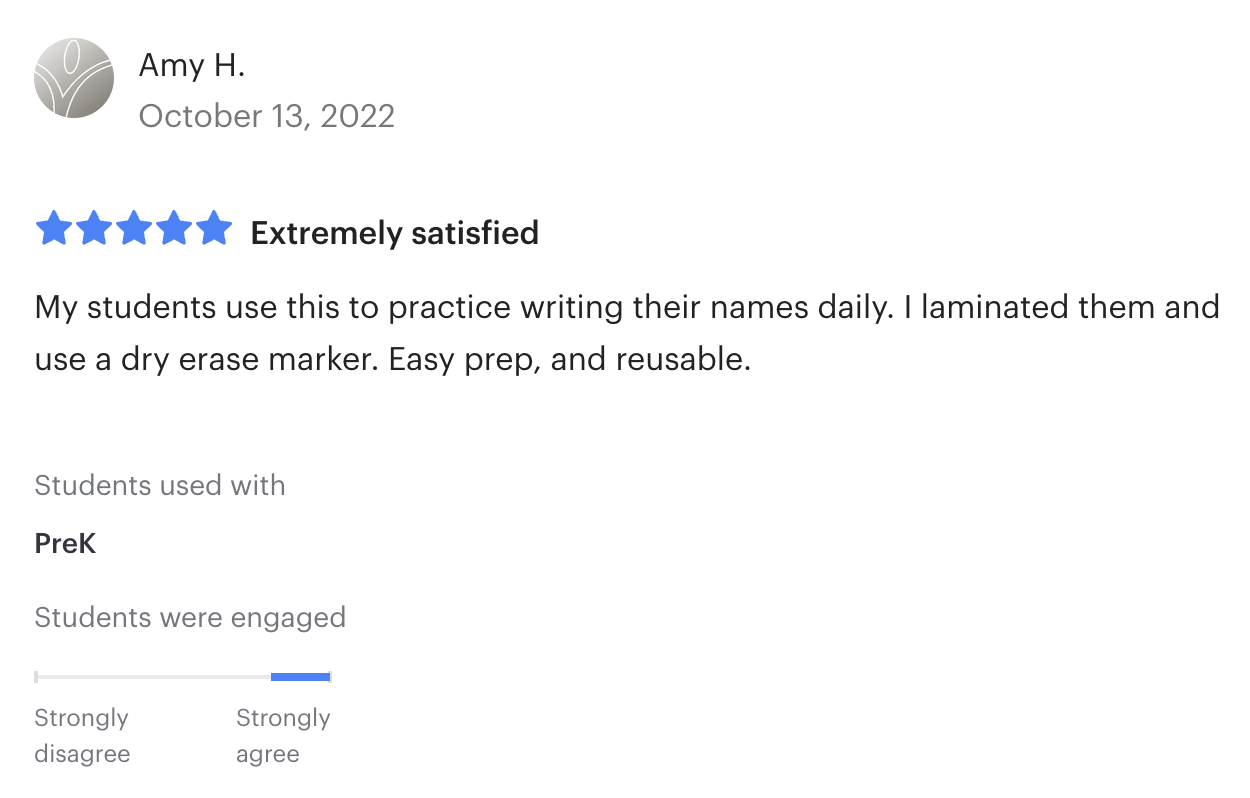
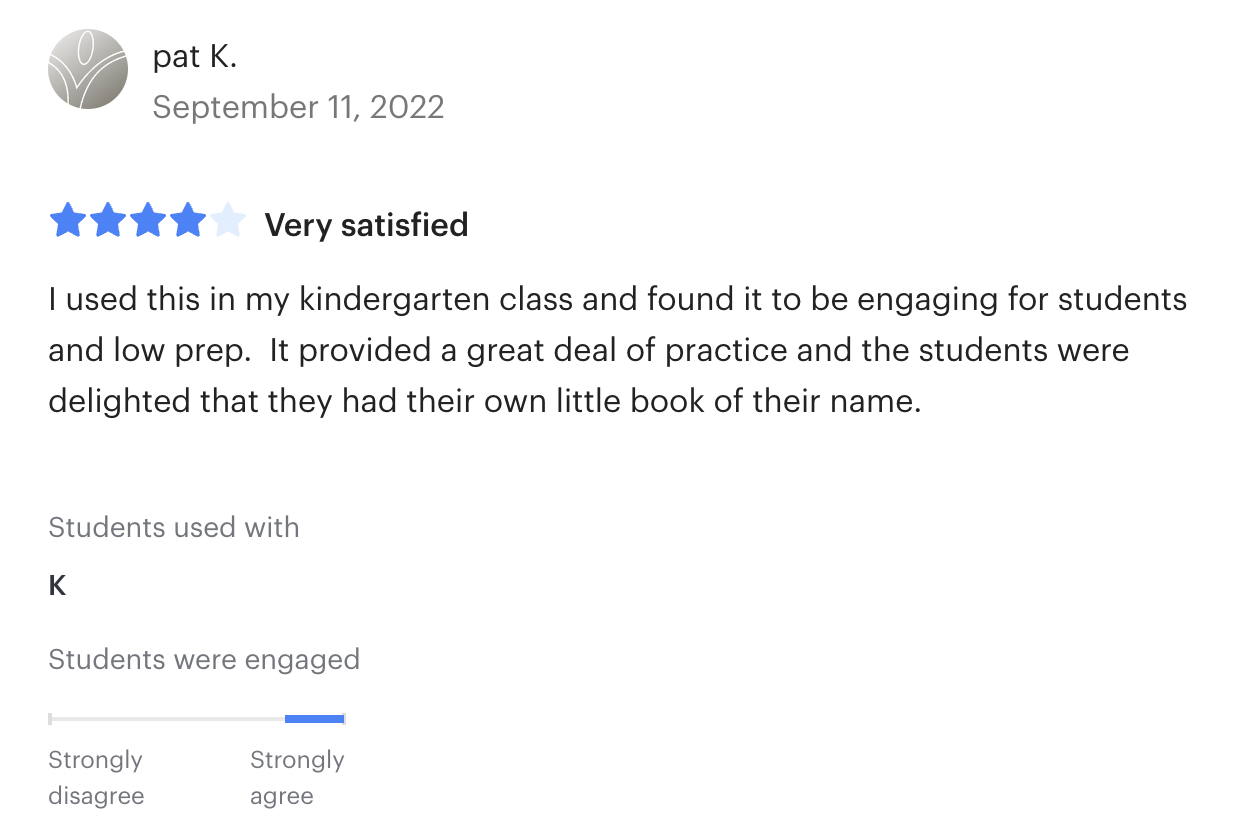
Translation missing: en.general.search.loading